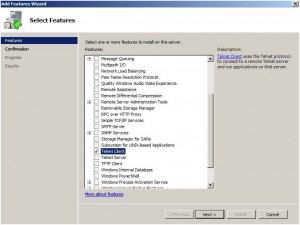If you attempt to delete an Object from Active Directory on your Windows 2008 Server and you receive the message:
You do not have sufficient priviledges to delete “the object”, or this object is protected from accidental deletion.
The solution is to click the View Menu in Active Directory Users and Computers and then select the Advanced Features. Now you can right click on the object and choose properties, then the Object Tab. Uncheck the box “protect from accidental deletion” and click OK.
You can now delete the object.