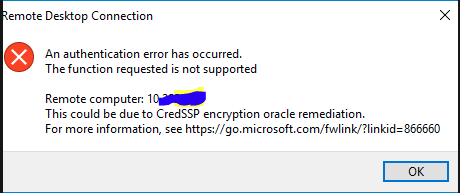Instructions
- Log into your Remote Desktop Server
- Open your preferred Internet Browser
- Download the Deployment Tool:
2013 Edition : http://go.microsoft.com/fwlink/p/?LinkID=282642
2016 Edition : http://go.microsoft.com/fwlink/p/?LinkID=626065
- Edit the configuration.xml and use:
<Configuration> <Display Level=“Full” AcceptEULA=“True” />
<Property Name=“SharedComputerLicensing” Value=“1” />
<Add SourcePath=“C:\Office2016Install” OfficeClientEdition=“64” >
<Product ID=“O365ProPlusRetail”> <Language ID=“en-us” />
</Product> <Product ID=“VisioProRetail”> <Language ID=“en-us” />
</Product>
</Add>
</Configuration>
5. From a command prompt (with admin rights), run:
cd \Office2016Install
setup.exe /download configuration.xml
6. Now run:
setup.exe /configure configuration.xml
The setup will now install.