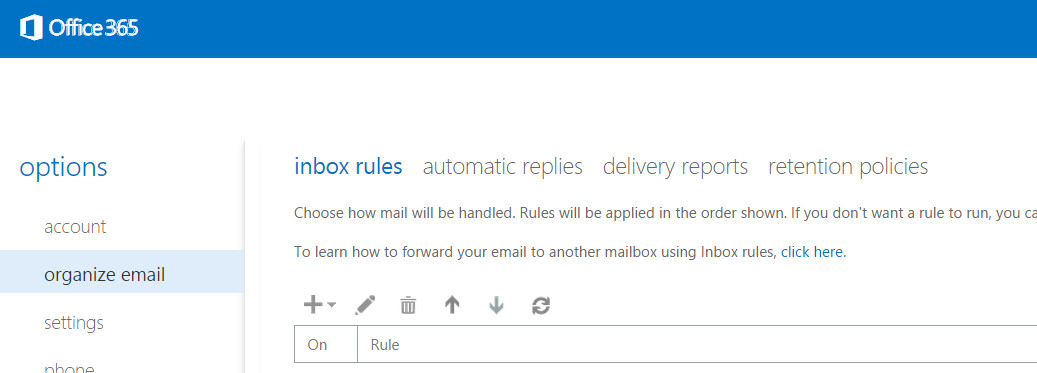|
Archive for the ‘Microsoft 365’ Category
To disable the password reset functionality – Microsoft365
Saturday, March 20th, 2021What are security defaults
Monday, March 15th, 2021Managing security can be difficult with common identity-related attacks like password spray, replay, and phishing becoming more and more popular. Security defaults make it easier to help protect your organization from these attacks with preconfigured security settings:
- Requiring all users to register for Azure AD Multi-Factor Authentication.
- Requiring administrators to perform multi-factor authentication.
- Blocking legacy authentication protocols.
- Requiring users to perform multi-factor authentication when necessary.
- Protecting privileged activities like access to the Azure portal.
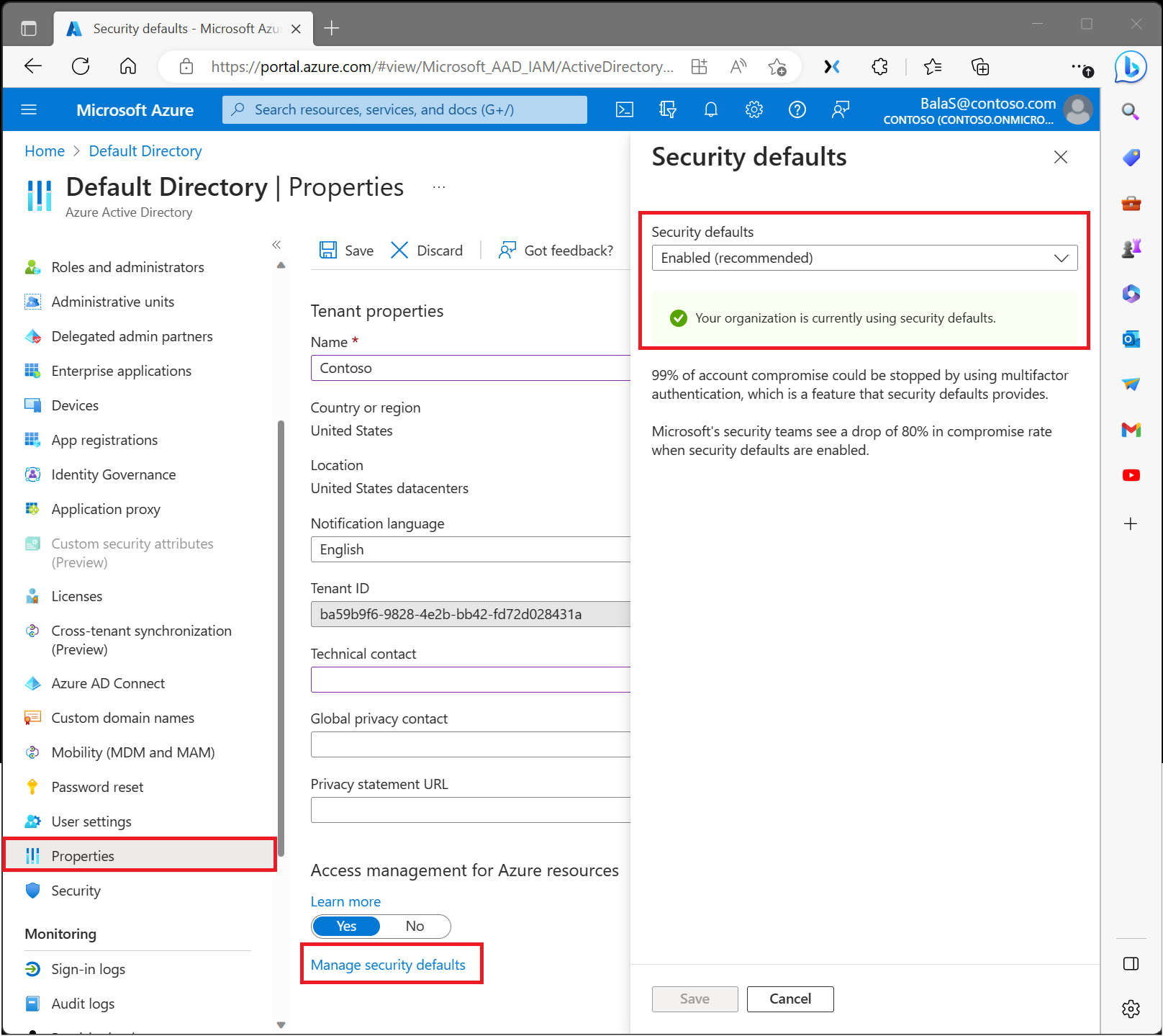
Opt out of MyAnalytics
Sunday, February 7th, 2021To opt out of MyAnalytics
-
Open your dashboard.
-
Select the Settings (gear) icon in the top right.

-
Under MyAnalytics, select Settings.
-
For MyAnalytics, change the setting to Off.

Add Mailbox Import Export Role in Office 365 using PowerShell
Saturday, February 6th, 2021Install-Module -Name ExchangeOnlineManagement
Import-Module ExchangeOnlineManagement
Connect-ExchangeOnline
Enable-OrganizationCustomization
New-ManagementRoleAssignment –Role “Mailbox Import Export” –User “user name”
Get-ManagementRoleAssignment –Role “Mailbox Import Export” | FL RoleAssigneeName, Name
Disconnect-ExchangeOnline
Microsoft® Update-katalog
Saturday, September 12th, 2020How to Setup Inbox Rules for Shared Mailbox on Office 365
Friday, August 28th, 2020Office 365 Please Add Import Export Role
Wednesday, March 4th, 2020- Browse to 365 home panel.
- Select Admin Centres and Exchange.
- Select Permissions.
- Click”+” to create a new role.
- Name the role Import Export.
- Under Roles locate the “Mailbox Import Export” role.
- Add the desired user.
- Wait an hour and check back!
- https://protection.office.com/